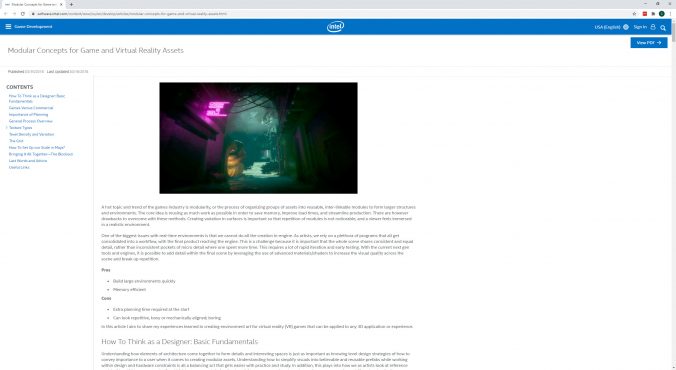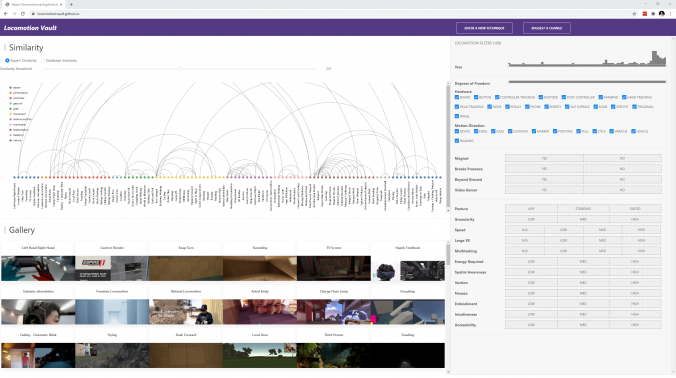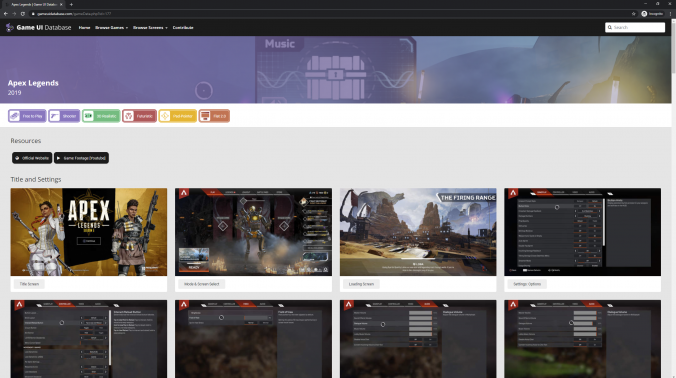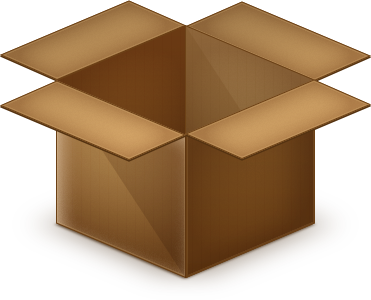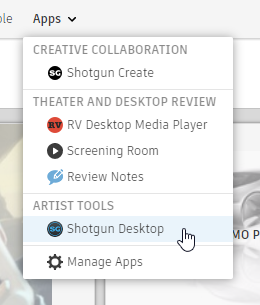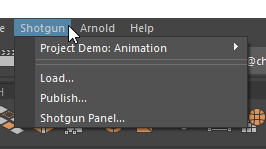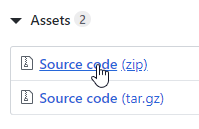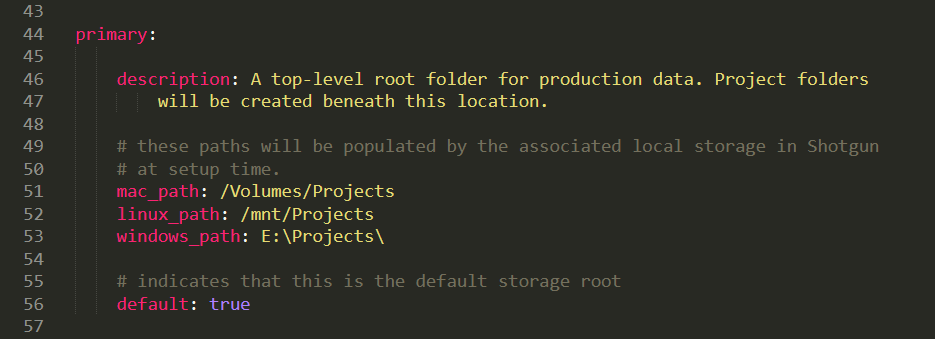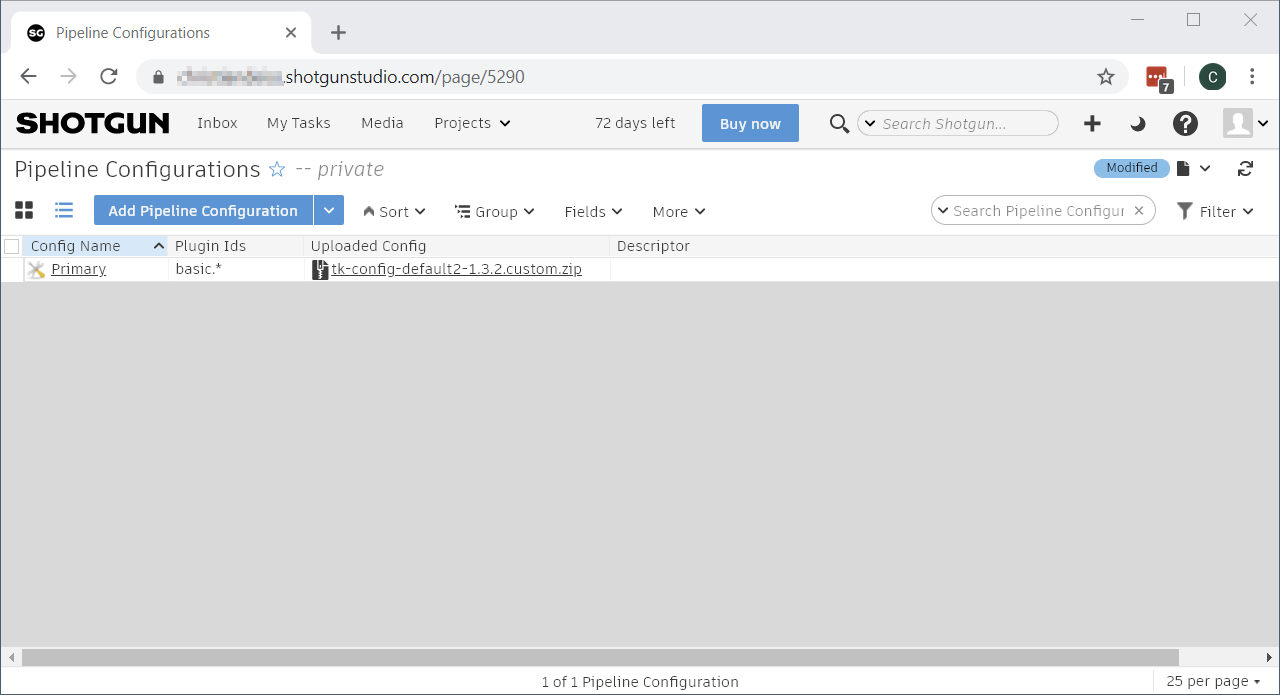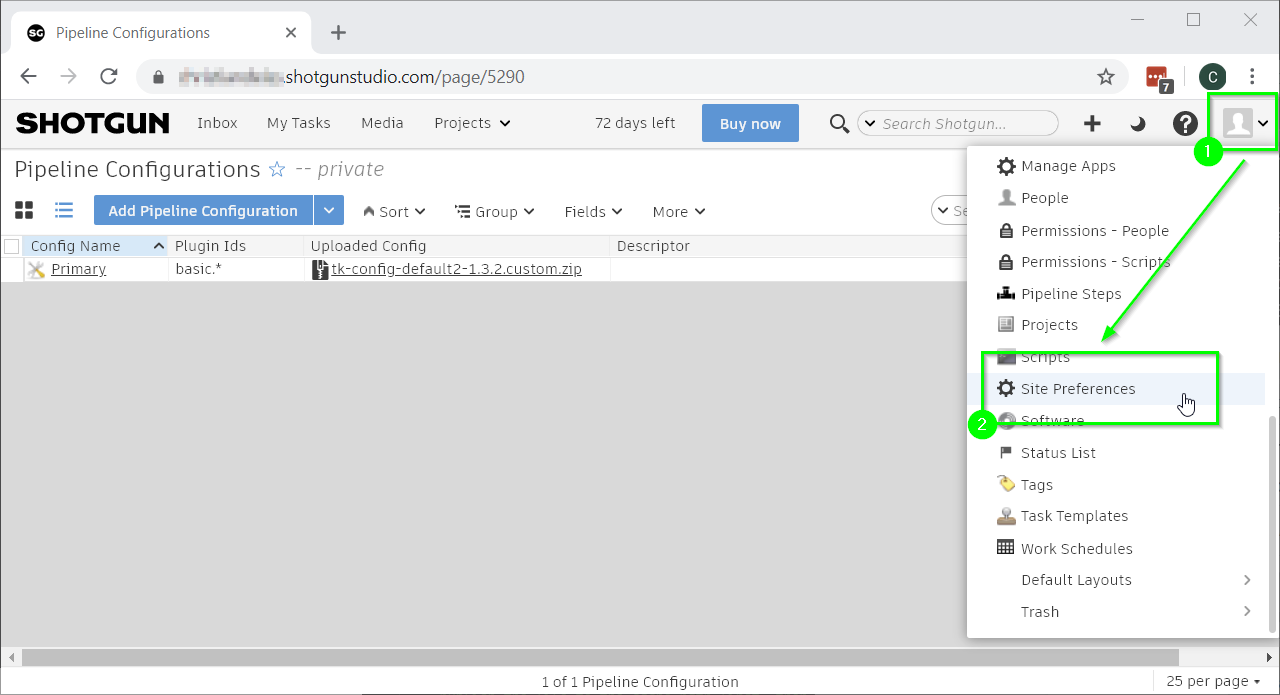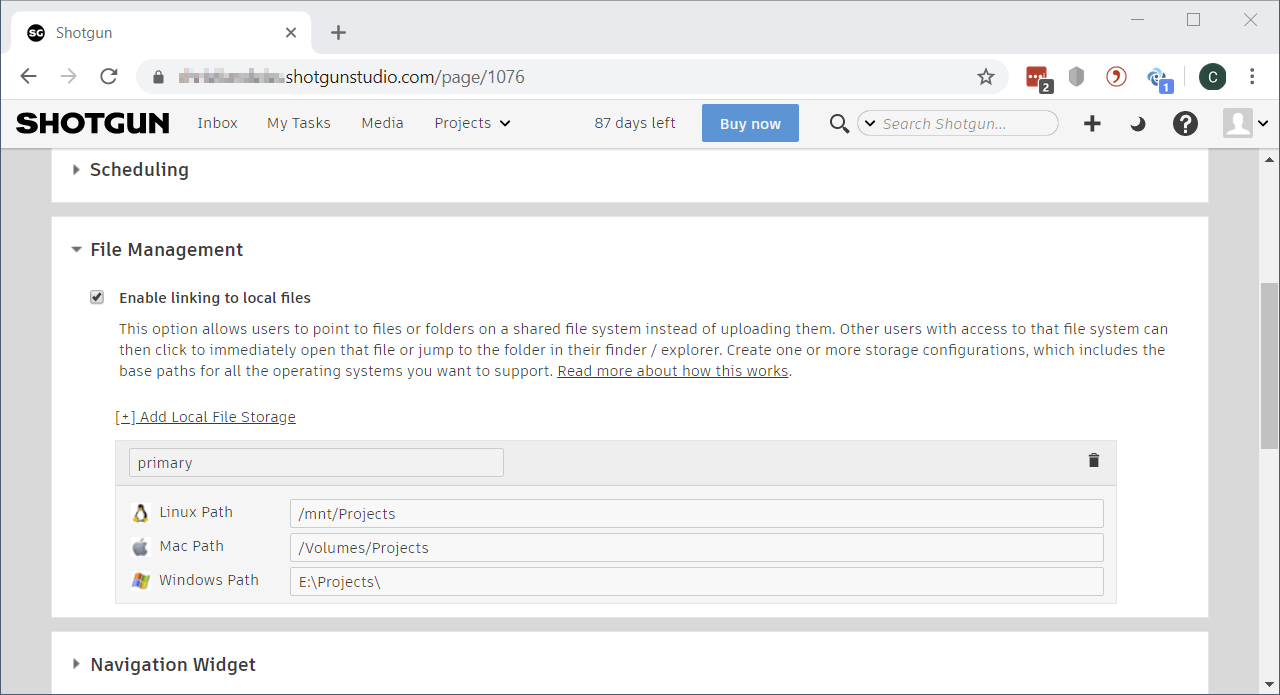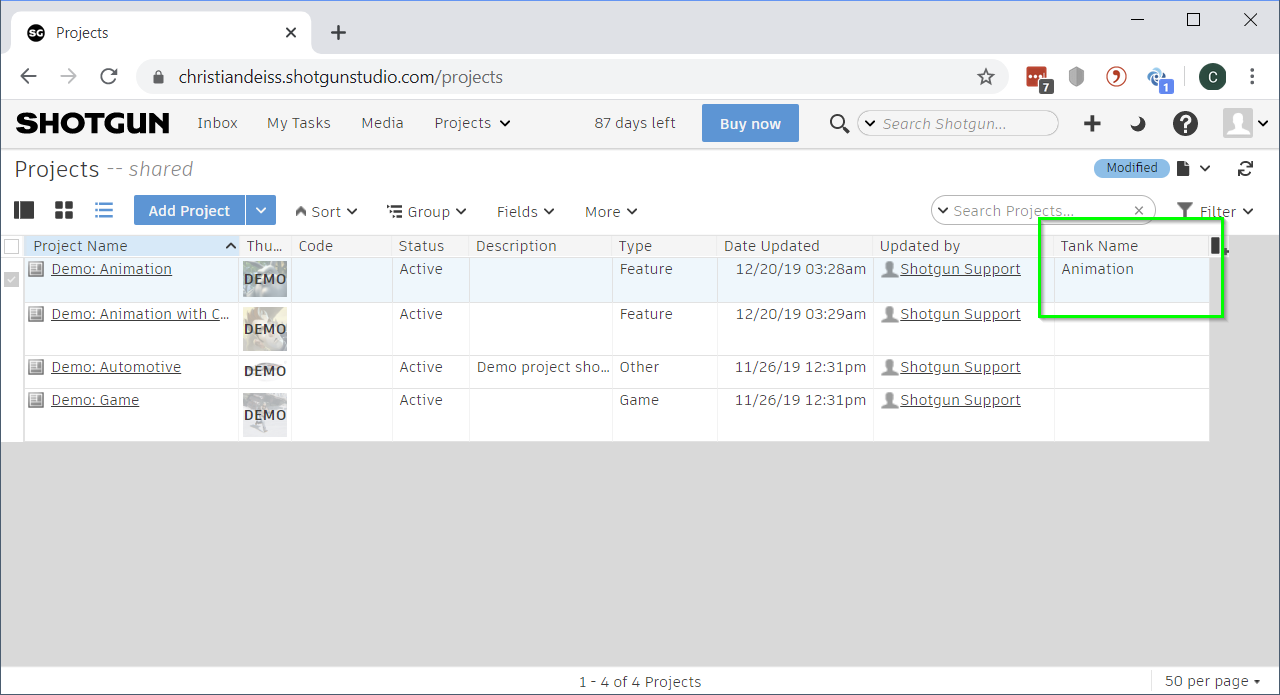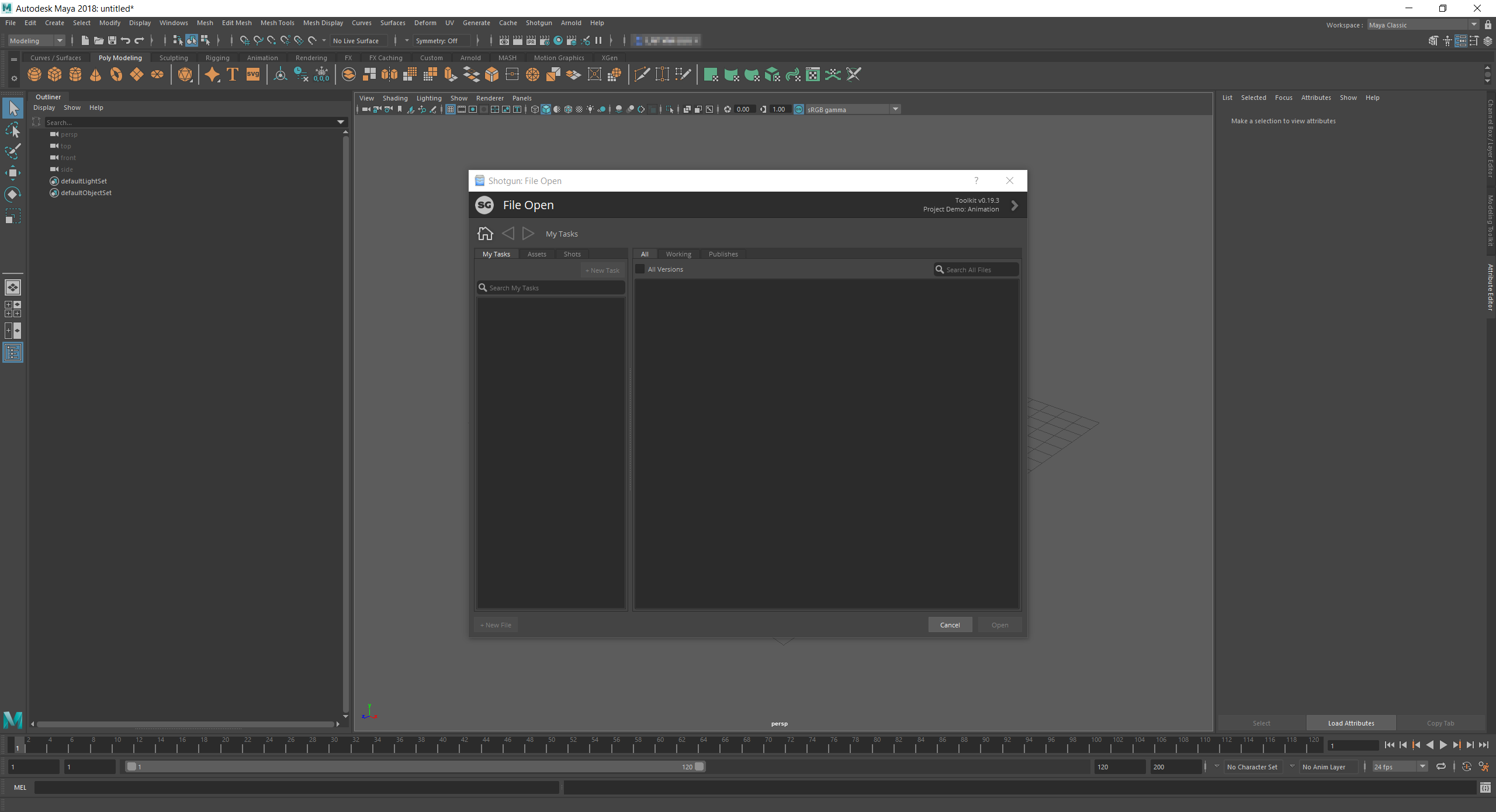This weeks I successfully attended a training course from Clinton Keith to become a Certified Scrum Product Owner. Two years ago I attended a course from him to receive my ScrumMaster certificate which I renewed with the latest course.
Even though I’m practicing Agile software development for many years now, I always learn something new in Clint’s courses and receive new impulses. One of my key insights from last week I want to explain in this post, the importance of agile development practices.
Continue reading